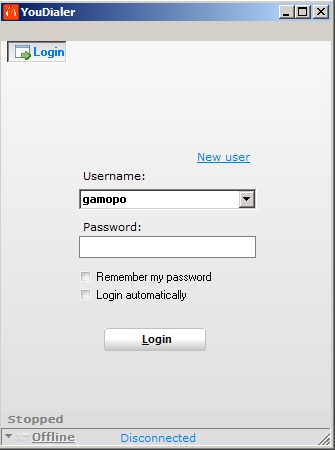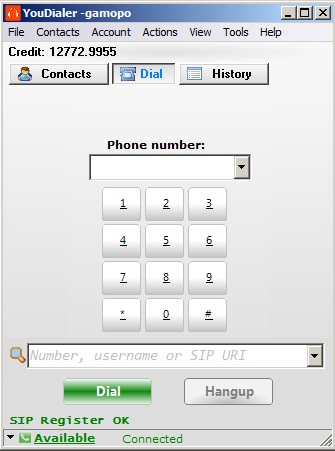Softphone Features
Softphone Overview
What is
It's a program to make and receive calls - to/from users of our network and any regular mobile/landline in the world - in your Android device (mobile,...) by using the device's internet connection. That connection speed is important to keep high call quality (see Features).
Features
- Make incoming/outgoing calls. All incoming calls are FREE. All outgoing calls between users of our network are FREE. Outgoing calls to regular mobiles and landlines at very low rates (to normal operators).
- Easy to use and good-looking.
- Android / Iphone / Windows OS: all versions.
- Connection: GPRS, EDGE, WiFi, 3G, 4G (all above 15 kbits).
- AEC (acoustic echo canceller), Denoise filter, AGC (automatic gain control), PLC (packet loss concealment), Silence suppression.
- Detailed or simple configuration.
- System phone-book.
- Call history.
- Balance and rating display, call timer, status logs.
- Multi-tasking support -listening for incoming calls in the background.
- Speakerphone, Mute and Hold.
- IM (chat) is FREE. SMS to regular mobiles/landlines at very low rate.
- Call park and pickup.
- Call transfer (attended and unattended).
- Conference calls.
Download (Optional)
Configure
Recharge (Without credit card with WebMoney or with credit card by Paypal , +50 paymentway)
Make calls (Free between users)
How use it
Android Softphone
1. To search play store in your applications 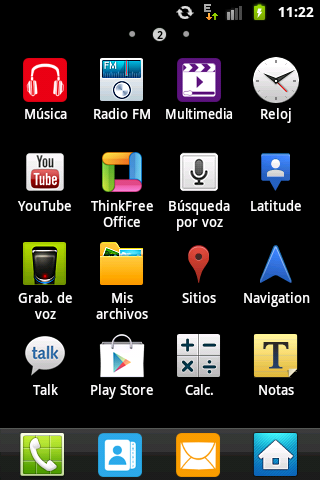
2. To search youdialer in the loupe" and click
on loupe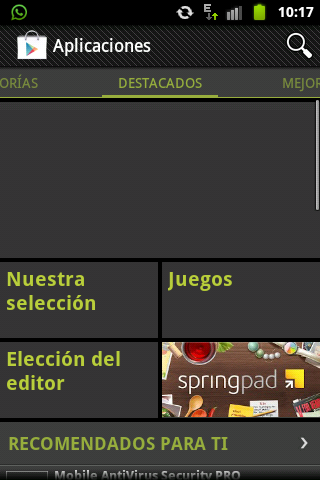
3. Install our application (quiet , is free) 
4. You begin up install 
5. Clic on settings 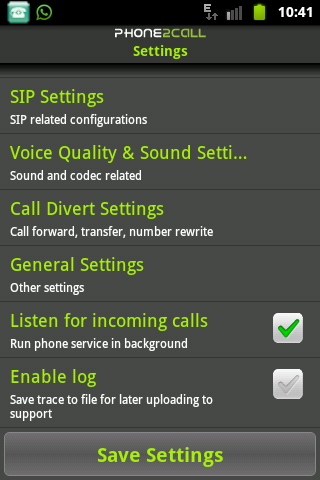
6. Enter your username employed on the register,
howevwer, use the 2 (two) number instead of the
@ (sign), is say: gmolina2phone2call.com (instead
of This email address is being protected from spambots. You need JavaScript enabled to view it." style="line-height: 1.3em;">This email address is being protected from spambots. You need JavaScript enabled to view it.). Just as you must
do to enter all softphone. Equally enter your
password , save settings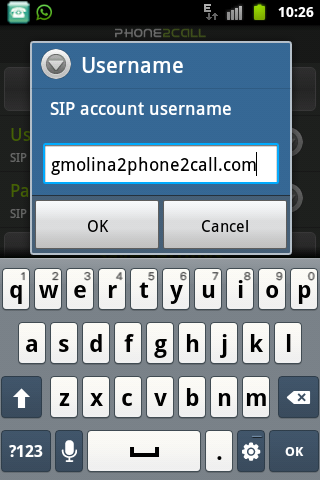
7. Start dialing 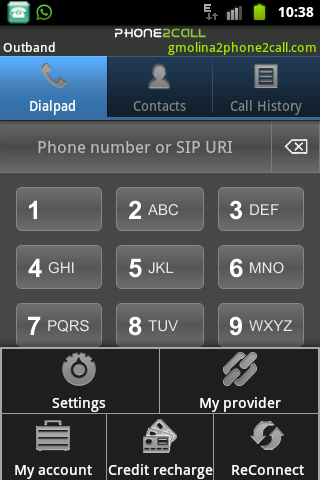
Configure
Recharge
Make calls
- Screenshoots
| Settings | Dialpad | Contacts |
 |  |  |
| Call History | Speaking | Contact |
 |  |  |
Iphone setup
Select icon App Store on your mobile.
Search for Phone2call and Click on Install App. Then, Click on User Setup.
Type your Username and Password. These were provided during registration on our Website. If NO changes have been done by you, they will be:
Username: the same one you use to enter this website (your email) but changing the sign @ for number 2, for instance: if your email would be This email address is being protected from spambots. You need JavaScript enabled to view it., change it for glenmaxwel2gmail.com
Password: the same one you use to enter this website.
Finally, Click on Save. Now, you are ready to make calls to mobile and landline!!!

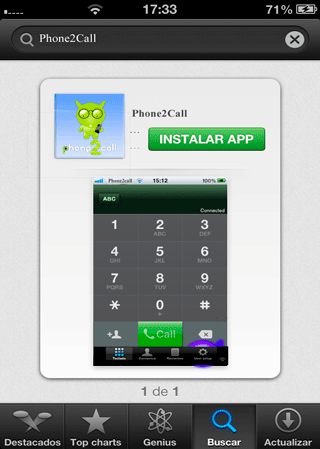
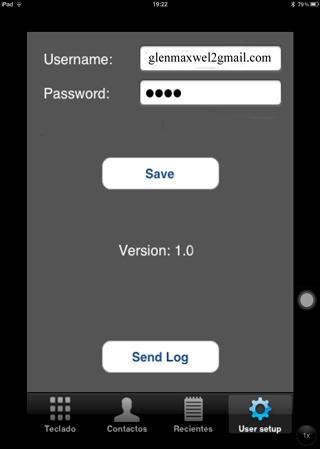
Windows Softphone
Android Softphone App
Android Setup
1. On initial screen does click on "my applications" ,
Give click at "Play Store"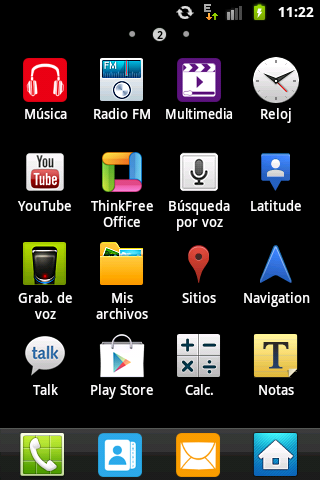
2. Look for our application "phone2call" and click
on loupe
3. Install our application (quiet , is free) 
4. You begin up install 
5. Clic on settings 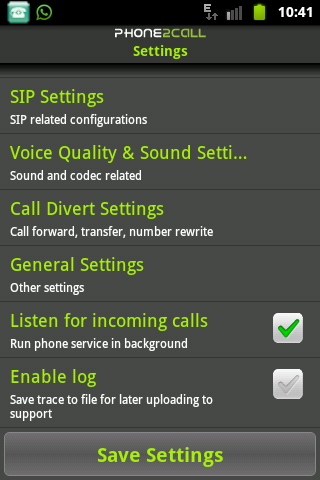
6. Enter your username employed on the register,
howevwer, use the 2 (two) number instead of the
@ (sign), is say: gmolina2phone2call.com (instead
of This email address is being protected from spambots. You need JavaScript enabled to view it." style="line-height: 1.3em;">This email address is being protected from spambots. You need JavaScript enabled to view it.). Just as you must
do to enter all softphone. Equally enter your
password , save settings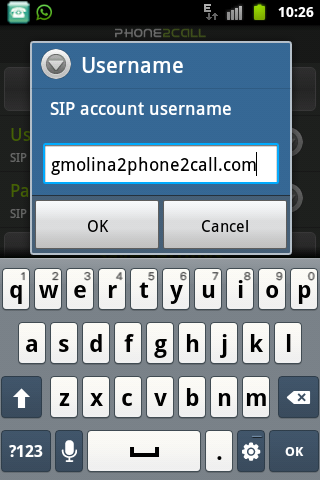
7. Start dialing 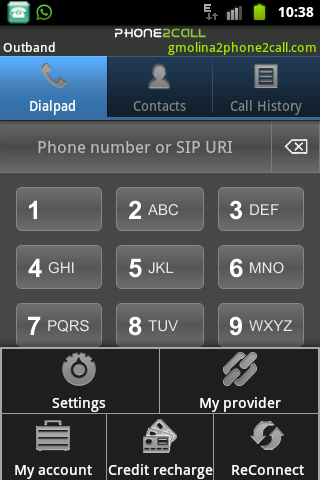
Screenshots
| Settings | Dialpad | Contacts |
 |  |  |
| Call History | Speaking | Contact |
 |  |  |